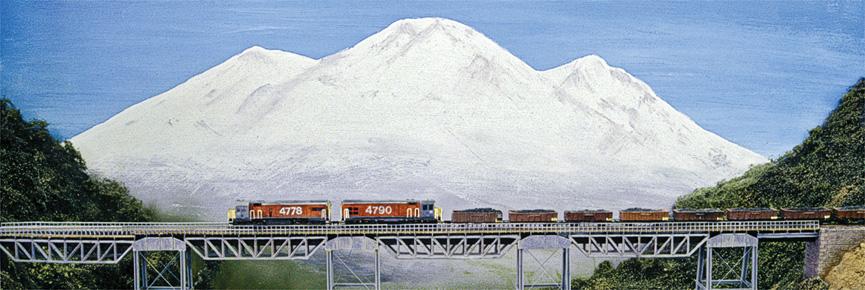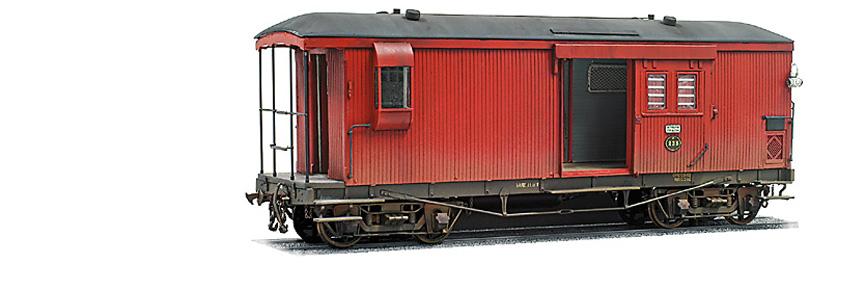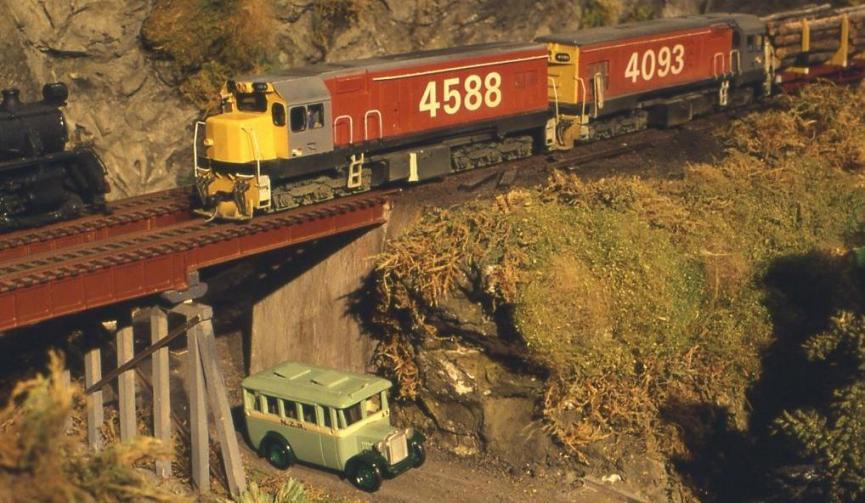To pay your subscription online, log on to the website and choose your payment method.
If you hover your mouse over the JOIN US tab you will see you have two options - New members OR Pay your sub
PAY YOUR SUB
Current subscription rates are: New Zealand $60; Australia $65; Rest of the World $70
If you are an EXISTING member then enter your Member Login ID (this will be your membership number unless you have set up an alternative login) and enter your password. You may have changed your password (we don't know). If you cannot remember your password then use the CONTACT US tab and we will give you a new one. Once you have logged in you can change your details at any time.
When you select "Pay your sub" and it directs your to My Account then you will need to choose from credit card or online banking and then press Subscribe Now.
If you choose credit card then you will be directed to a secure credit card payment page. This is a secure site quite independent of the Guild website. If your credit card payment fails at this point you will need to contact your bank as the Guild has no connection with this payment gateway. If your payment is successful you will receive a confirmation email - if you do not receive such an email something has gone wrong with your payment. Please contact your bank.
PLEASE NOTE that if you select ONLINE BANKING then you must SEPARATELY LOG INTO YOUR OWN ONLINE BANK ACCOUNT and make the payment to the Guild account, or go into your bank and make a deposit. The Guild account details ARE:
WESTPAC 03-0502-0048434-00. Once we have received your payment into the Guild's bank accpount you will receive a confirmation email - this may take a few days.
NEW MEMBERS
If you are a NEW member (or a member who has not renewed since 2011) you can set up your details as you wish, choosing your own User Name (Member Login ID) and password. Do make sure you pick the right country or you maybe overcharged. Once you have set yourself up you can then go back to the LOGIN menu and pay your subscription as above.
Regretably, cheque payments are no longer available through New Zealand banks.